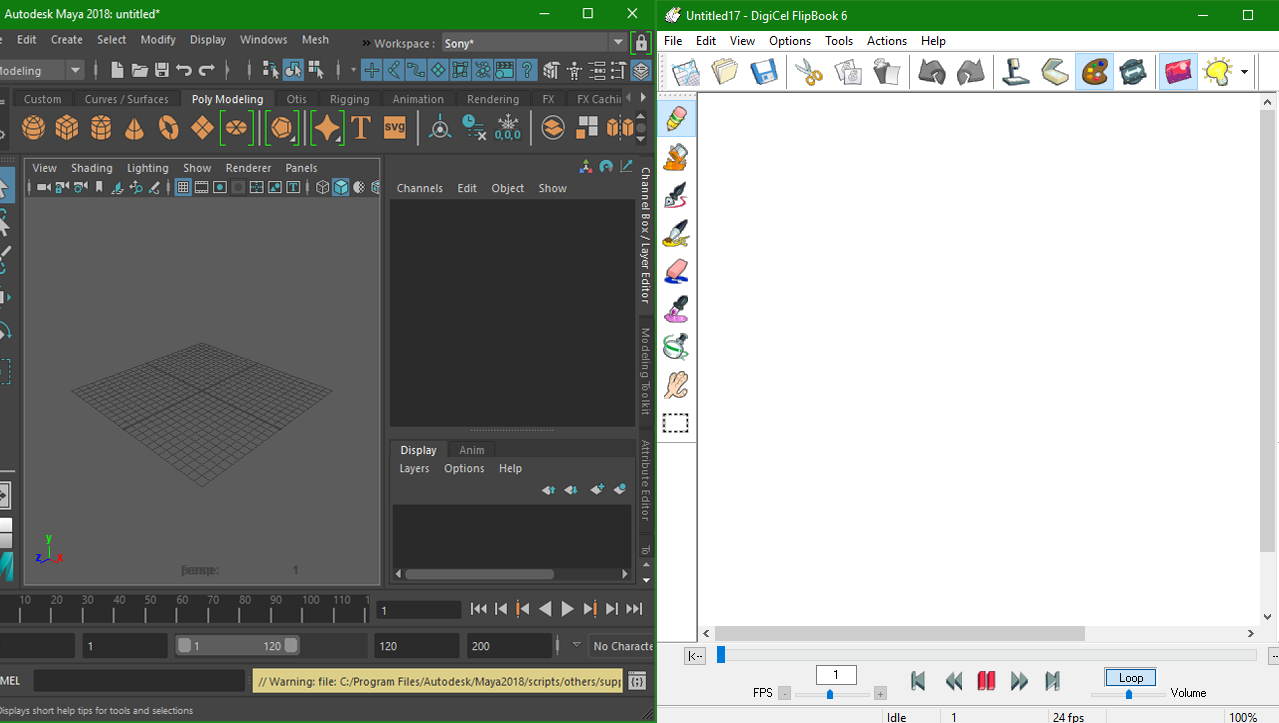Links to Student Software
ANY ANIMATION SOFTWARE CAN BE USED FOR OUR COURSE! If your student is proficient in another animation software, they are allowed to use it for The Animation Course as long as they can turn in a video of their animation.
HOWEVER, Students can use either of these animation software recommendations below but only need one animation program for the class.
These software recommendations ARE NOT NEEDED for entering the weekly classroom.
No software is needed to enter the classroom or for the assignments with The Drawing Course.
Toon Boom Harmony ESSENTIALS
Hand Drawn Animation
$65.00 a year buying through The Animation Course with the link below.
This professional level 2D/hand drawn software helps you to learn the process of animating your own drawings/creations into movement following the principles of animation.
Harmony software provide everyone from enthusiasts to professionals with the artistic freedom to create in any style and efficiently publish anywhere. The world’s largest 2D animation studios choose Toon Boom to bring their TV series and feature films from ideation to screen. With over 25 years of incomparable experience, Toon Boom’s award-winning software is the global standard for animation and storyboarding.
We are just beginning to support Harmony as an approved software for our courses. We appreciate your patience as we learn and navigate the process and potential pitfalls. Thanks in advance!
Autodesk Maya
Computer Animation
Free Student Download license (read below before you download) MAYA is 3D animation and this means using pre-designed “rigs” or puppets inside the computer to learn the process of animation. (These are not your own drawings)
Maya 3D animation software offers a comprehensive creative feature set for 3D computer animation, modeling, simulation, rendering, and compositing on a highly extensible production platform. Maya has next-generation display technology, accelerated modeling workflows, and tools for handling complex data. *When downloading they ask for an educational institution because it is a free software to students for 1 year. You need to follow the instructions below.
Autodesk allows for many educational institutions to be used for downloading of their Maya software. Students must be 13. We are now an APPROVED Educational Institution!!! Follow their instructions to set up an account and use “The Animation Course” (Colbert) to get approved. We are under “University-Post-Secondary Education” for some reason. You may need our address as well, so ask me for that when you email me about the certificate. Let Kayla know that you need a “Certificate of Enrollment” to prove that you are a student of our courses. Contact us at kayla@theanimcourse.com to ask any questions. You will also need a 3-button mouse for Maya.
flipbook 6
Hand Drawn
$19.99 to download from the Digicel website (This 2D/hand drawn software help you to learn the process of animating your own drawings/creations into movement following the principles of animation)
FlipBook 6 is a professional level, hand drawn animation software used in major studios. It has many different versions and levels and can be used with a wacom or other tablet or used with a camera/scanner if the student wishes to animate on paper. If your student is serious about hand drawn animation, this is the program we recommend. For our classes the “lite” version will be just what you need!
A note from our Digicel FlipBook vendor: “The info on how to download FlipBook appears on the order complete page and again on the email confirmation they receive after placing their order. In addition to this, FlipBook is also available for download before they buy it. It is available to everyone - all the time.
After customers pay for it they need to send us the unique ID that FlipBook creates on their computer and then we confirm their order and send them a code to unlock FlipBook, which removes the watermark from all future scenes. Our website explains that these codes will be sent out within 1 business day.” (Kent Braun)
Adobe Photoshop
For the Photoshop Class only: NOT FOR ANIMATION
$29.99 a month for the first year. Fee applies of half your remaining annual commitment if you cancel early. Includes 20+ apps such as Animate, Premiere (Editing), and Illustrator (Vector Graphics). For this option click here.
Adobe Photoshop is software that is extensively used for raster image editing, graphic design and digital art. It makes use of layering to allow for depth and flexibility in the design and editing process, as well as provide powerful editing tools, that when combined, are capable of just about anything.
Photoshop is specifically designed to allow users to create and edit raster images in multiple layers. These overlays or layers can support transparency and can also act as masks or filters that can alter underlying images in the layers below them. Shadows and other effects such as alpha compositing can be applied. It is also possible of apply several color models to these layers – CMYK, RGB, Spot Color, and Duotone and Lap color space.
It is also one of the original and best software created, when used with a wacom or other tablet, for creating digital art.
If you have any technical questions or would just like some assistance, please don't hesitate to contact us.